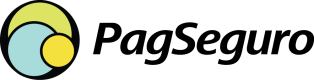PIX is an instant payment system that allows money transfers using PIX keys instead of traditional bank account information. These keys are created by the recipient and linked to their account at a participating institution.
Unlike traditional TED or DOC transactions, PIX uses a single flexible identifier to route payments. This is the value you must provide in the items[].destination.key field when creating a payout.
Supported PIX Key Types
PIX keys can take different forms. The API automatically validates the input using predefined regular expressions for each supported key type:
| Key Type | Format Description | Regular Expression (JavaScript/ECMAScript) | Example |
|---|---|---|---|
| CPF | Brazilian personal tax ID (11 digits) | ^[0-9]{11}$ | 12345678901 |
| CNPJ | Brazilian business tax ID (14 digits) | ^[0-9]{14}$ | 12345678901234 |
| Phone | E.164 international format | ^\+[1-9][0-9]\d{1,14}$ | +5511987654321 |
| RFC 5322-like email structure | ^[a-z0-9.!#$&'*+\/=?^_{}~-]+@[a-z0-9?(?:.a-z0-9?)]*$` | [email protected] | |
| Random | UUIDv4 format (generated by user’s bank) | [0-9a-f]{8}-[0-9a-f]{4}-[0-9a-f]{4}-[0-9a-f]{4}-[0-9a-f]{12} | 123e4567-e89b-12d3-a456-426655440000 |
The system does not require you to specify which type of key you are using. Instead, it automatically detects and validates the key format based on the input.
Phone Keys Must Include a Country Code
When using a phone number as a PIX key, it must be provided in E.164 format, starting with the country’s international dialing prefix.
For Brazilian numbers, use+55.
Example:+5511987654321