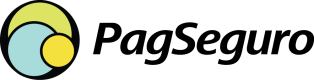Google Pay™ Integration
Google Pay™ allows merchants to facilitate secure and convenient payments in their apps or websites. Customers can use any credit card linked to their Google Account, including cards from services like Google Play, YouTube, Chrome, and Android devices. This integration enables seamless one-touch payments, eliminating the need for customers to repeatedly enter credit card information, while ensuring their data is securely transmitted through end-to-end encryption.
PagSeguro International partners with Google Pay to offer a secure and efficient payment solution, protecting users' sensitive payment information throughout the transaction process.
Google Pay Token Generation Flow
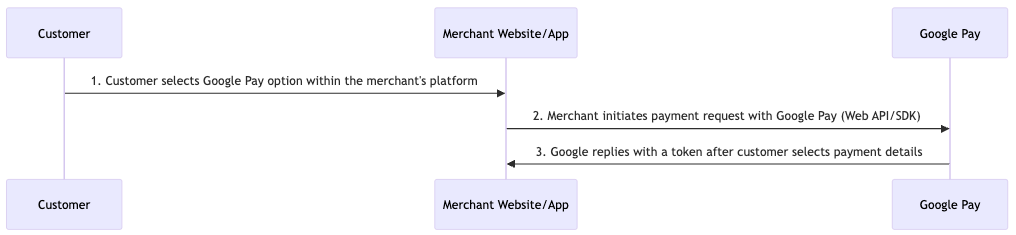
- Customer → Merchant Website/App: The customer selects the Google Pay option within the merchant's platform, whether an online store or an app.
- Merchant Website/App → Google Pay: The merchant initiates a payment request with Google Pay using either the Google Pay Web API or Android SDK.
- Google Pay → Merchant Website/App: After the customer selects their credit card or provides payment details (including a new credit card), Google replies with a token.
Google Pay Integration (Merchant Side)
For web integration, refer to the following guides:
For Android integration, refer to:
- Google Pay Android Setup Guide
- Google Pay Integration Checklist (Android)
- Google Pay Android Brand Guidelines
Google Pay Configuration
For Google Pay tokenization, the request object needs to be configured as follows:
"tokenizationSpecification": {
"type": "PAYMENT_GATEWAY",
"parameters": {
"gateway": "pagsegurointernational",
"gatewayMerchantId": "YOUR_MERCHANT_ID"
}
}
Contact Technical Account Manager
If you are unsure of your
gatewayMerchantId, please contact your Technical Account Manager.
The PaymentMethod section of your Google Pay configuration must align with PagSeguro International-supported brands. The currently supported card networks are:
- AMEX
- DISCOVER
- MASTERCARD
- VISA
Authentication Methods
The allowed authentication method is PAN_ONLY. We do not currently support CRYPTOGRAM_3DS.
Here's an example configuration for compatibility with PagSeguro International:
"parameters": {
"allowedAuthMethods": ["PAN_ONLY"],
"allowedCardNetworks": ["AMEX", "DISCOVER", "MASTERCARD", "VISA"]
}
Full Example Google Pay PaymentMethod Configuration
{
"type": "CARD",
"parameters": {
"allowedAuthMethods": ["PAN_ONLY"],
"allowedCardNetworks": ["AMEX", "DISCOVER", "MASTERCARD", "VISA"]
},
"tokenizationSpecification": {
"type": "PAYMENT_GATEWAY",
"parameters": {
"gateway": "pagsegurointernational",
"gatewayMerchantId": "YOUR_MERCHANT_ID"
}
}
}
JSFiddle Example
For reference, you can use this JSFiddle example as a template to configure your Google Pay Web integration with the proper specifications required by PagSeguro International.
Completing Your Integration with Google Pay
After completing the testing phase, request production access through the Google Pay Business Console. Once your production access is approved, review your integration with your Technical Account Manager before going live.
Once your integration with Google Pay is complete, follow the PagSeguro Integration guide to learn how to use the token you received from Google Pay with our Create a transaction endpoint.
Updated 11 months ago