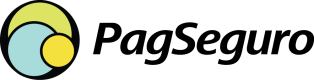PagBank
PagBank is an e-wallet solution that provides a simplified and secure checkout experience. It allows customers to make payments using their PagBank account balance through the PagBank mobile application. With PagBank, customers can complete transactions quickly and safely using two distinct user experience scenarios, depending on whether they are using a mobile or desktop device.
Features
- Type:
e-wallet - Sub-type:
pagbank - Payment Methods: Payments can be made using the customer's PagBank account balance.
- Available Devices: Available for both mobile and desktop users.
For more information, visit the PagBank website.
User Experience Scenarios
Scenario 1 - Mobile
- The user selects the "Pagar com PagBank" option.
- They are redirected to a PagSeguro Payment Page with a PagBank button to proceed.
- After clicking on the "Pagar com PagBank" button, the user is redirected to the PagBank mobile app.
- The user logs into their PagBank account and confirms the payment.
- The payment is completed if they have sufficient funds.
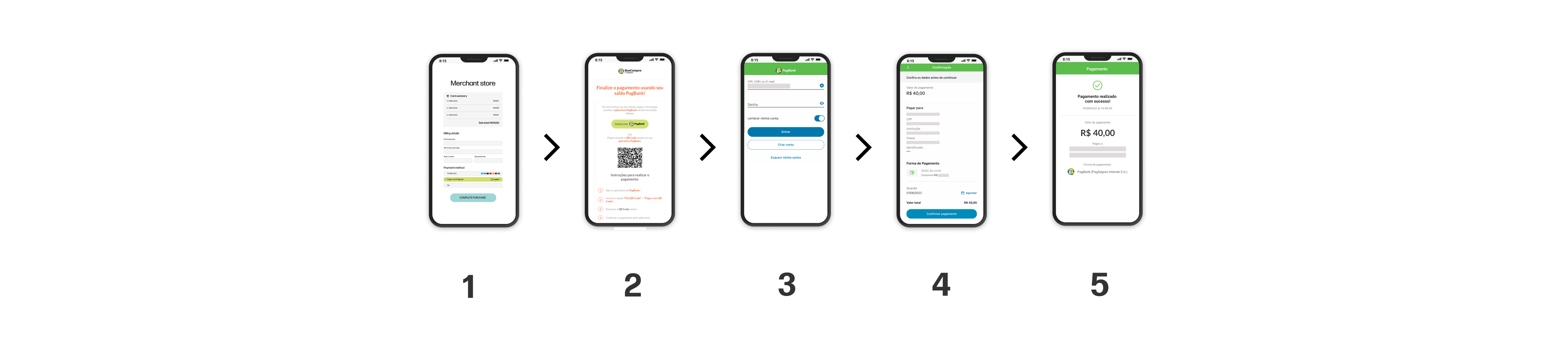
Scenario 2 - Desktop
- The user selects the "Pagar com PagBank" option.
- They are redirected to a PagSeguro Payment Page with a QR code and instructions.
- The user logs into the PagBank mobile app and chooses the "Pix/QR Code" option.
- The user selects "Pagar com QR Code."
- They scan the QR code provided on the desktop (or in the email).
- The user confirms the payment details.
- The transaction is completed if sufficient funds are available.
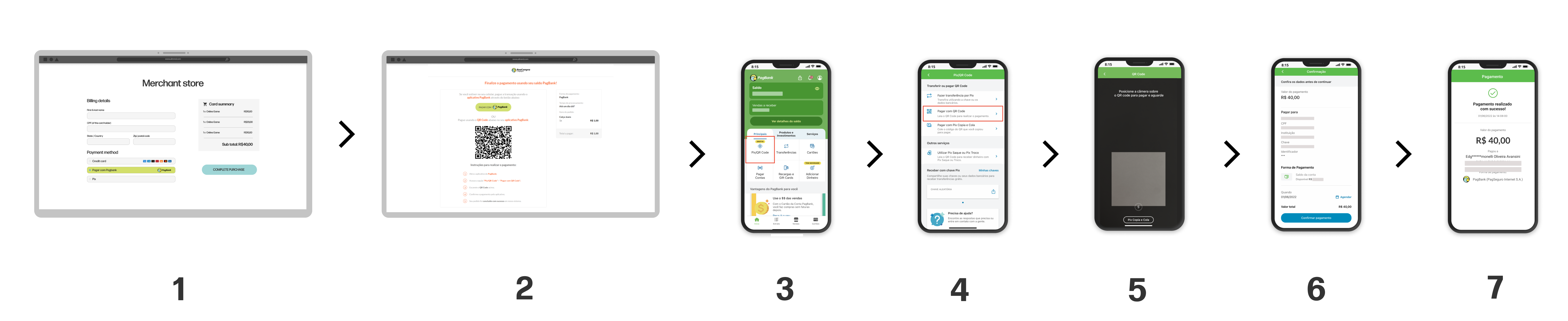
Updated 10 months ago