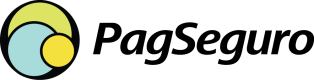Downloading Payout CSV Reports
You can download a CSV file containing all payouts with status SUCCESS or FAILED for a specific date using the Download Payout CSV Reports endpoint.
This report includes item-level payout data, status codes, invoice values, and exchange rates. It’s useful for reconciliation, audit, or financial reporting.
Report Download Flow
- Merchant → PagSeguro: Send a
GETrequest to the Download Payout CSV Reports endpoint. - PagSeguro → Merchant: Responds with a redirect to the downloadable CSV file.
- Merchant → PagSeguro: HTTP client follows the redirect and downloads the file.
Sandbox Date Limitation
In the sandbox environment, you must use the fixed date to receive a sample CSV report:
- For cross-border business model, use
20200511.- For gateway business model, use
20200512.Any other date will return a
404 Not Foundresponse.
Getting the CSV Report
You need the following to make a successful request:
- A valid
Authorizationheader using your API key and secret X-Api-Version: v1Content-Type: application/json- The date formatted as
YYYYMMDD(example:20200511)
With the above information, you can request the CSV file. The following code block shows an example of a request to the Download Payout CSV Reports.
curl --location --request GET 'https://api.sandbox.boacompra.com/payouts/reports/bases/20200511' \
--header 'Authorization: YOUR_AUTHORIZATION_HEADER' \
--header 'Content-Type: application/json' \
--header 'X-Api-Version: v1'
Enable Redirects
The Download Payout CSV Reports endpoint responds with a redirect to the actual file URL. Make sure your HTTP client follow redirects automatically.
The data from the report will use timestamps in UTC+0.
Updated 7 months ago