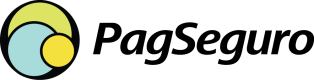Google Pay™ API
Overview
Google Pay™ facilitates seamless payments in your app or website, allowing customers to utilize any credit card linked to their Google Account, including those from services like Google Play, YouTube, Chrome, and Android devices. The integration of the Google Pay API streamlines the process, enabling the effortless retrieval of credit card information stored in the customer's Google account.
This one-touch payment system ensures ease of checkout, with millions of users having saved their payment methods for quick transactions. The end-to-end encryption secures payment data during transmission from Google servers to the payment processor.
Additionally, a strategic partnership between Google Pay and PagSeguro International further enriches the payment experience, providing a secure solution for users.
Google Pay Payment Flow
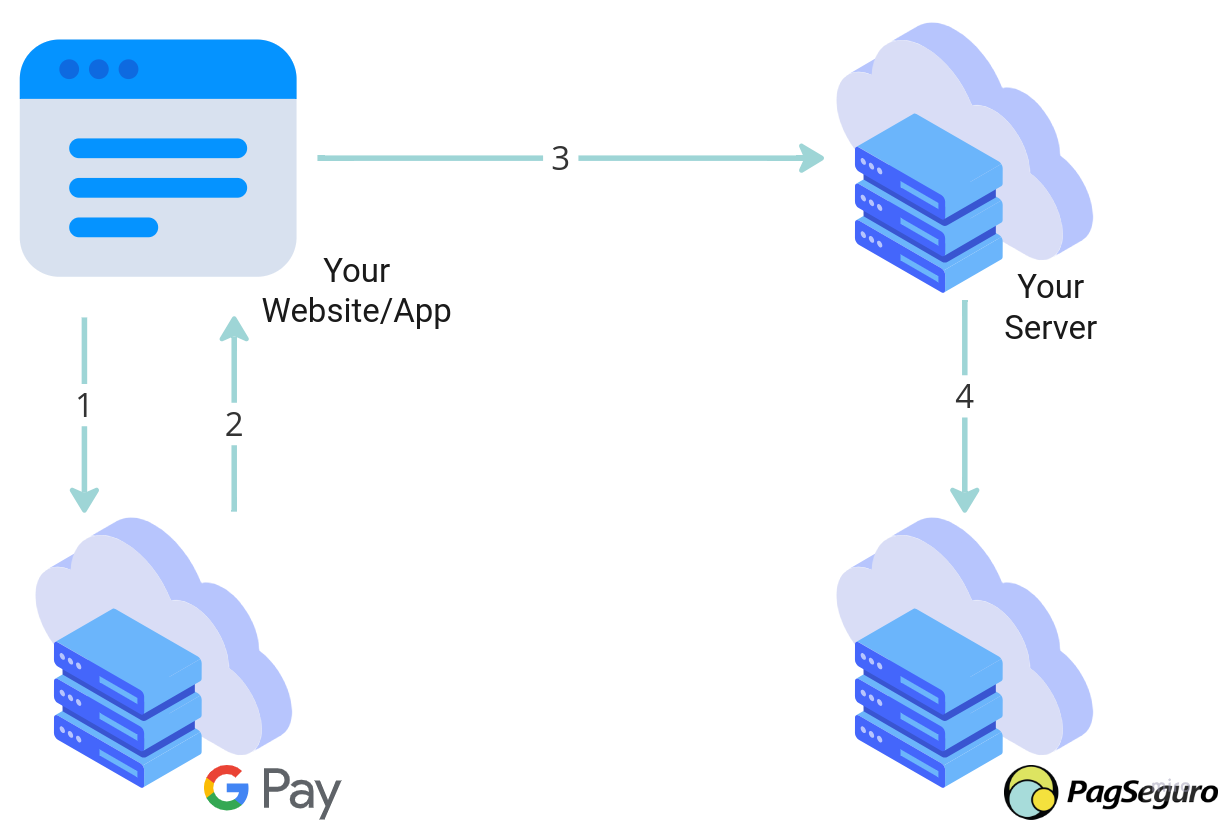
- The customer selects the Google Pay option within the merchant's platform, be it an online store or app. Using either the Google Pay Web API or Android SDK, the merchant initiates a payment request with Google Pay.
- After the customer selects his credit card or provides his payment details (including a new credit card), Google replies with a token.
- The merchant's client submits this information to the merchant's server.
- The merchant send the raw token (returned by Google) information to PagSeguro International API.
Google Pay Integration (Merchant's side)
For web integration, please see this Google Pay Setup Guide, along with this Google Pay Integration Checklist and this brand guidelines.
For Android integration, please see this Google Pay Setup Guide documentation, along with the Google Pay Integration Check List (Android) and this Google Pay Android brand guidelines.
Google Pay Configuration
In the tokenization specification required by Google in the Request Objects page you need to configure it as:
"tokenizationSpecification": {
"type": "PAYMENT_GATEWAY",
"parameters": {
"gateway": "pagsegurointernational",
"gatewayMerchantId": "YOUR_MERCHANT_ID"
}
}
If you are not sure about your gatewayMerchantId get in touch with your Technical Account Manager.
In the PaymentMethod section of your Google Pay configuration you need to support the same brands supported by PagSeguro International. Currently, we only support credit cards from the brands below:
Supported auth methods and card networks by PagSeguro International
Auth methods: PAN_ONLY (we still do not support CRYPTOGRAM_3DS)
Card networks: AMEX, DISCOVER, MASTERCARD, VISA
See an example of PagSeguro International compatible configuration:
"parameters": {
"allowedAuthMethods": ["PAN_ONLY"],
"allowedCardNetworks": ["AMEX", "DISCOVER", "MASTERCARD", "VISA"]
}
See a full example of PaymentMethod configuration:
{
"type": "CARD",
"parameters": {
"allowedAuthMethods": ["PAN_ONLY"],
"allowedCardNetworks": ["AMEX", "DISCOVER", "MASTERCARD", "VISA"]
},
"tokenizationSpecification": {
"type": "PAYMENT_GATEWAY",
"parameters": {
"gateway": "pagsegurointernational",
"gatewayMerchantId": "YOUR_MERCHANT_ID"
}
}
}
JSFiddle Example
If you are having trouble to configure your Google Pay Web integration in your web page you can inspire youserlf in this jsfiddle below with the right specifications configured to PagSeguro International.
Completing your integration with Google
Once you've successfully completed all the required stages of the integration process in the testing environment, it's important to proceed by requesting your production access in the Google Pay Business Console as explained in this link. Follow the guidelines provided in the Google Web and Android documentation for this step and update your Google integration configuration to enable access to the Production environment.
In the final steps, reach out to your Technical Account Manager to ensure a thorough review of your configurations. This step is crucial to verify that everything has been accurately set up, and to confirm your readiness to transition to the live environment.
You will see below how to integrate with our payment API and how to send the token received by Google to our API.
Concepts and Terms
List of key definitions and standards that developers may need to successfully integrate.
| Term | Concept |
|---|---|
| API | Application Programming Interface (API) is a way to allow third parties to use your application's resources. |
| REST | Representational State Transfer (REST) is a style of software architecture for API services. |
| HTTPS | Hypertext Transfer Protocol Secure (HTTPS) is the secure version of HTTP, which is the main protocol used to send data between a web browser and a website. HTTPS is encrypted to increase data transfer security. |
| cURL | cURL is a computer software tool for transferring data using various network protocols. |
| JSON | JavaScript Object Notation (JSON) is a lightweight data-interchange format. |
| TLD | Top-Level Domain is the last segment of your domain name, that element located after the last dot. Since it is at the end of the address, it is also known as the domain suffix. |
| Sandbox | Safe dummy domain beyond production, suitable for a smooth integration experience. |
| Merchant | Person or organization that provides work or supplies goods for a particular niche. |
| Store | Store or commercial establishment used in the integration. |
| Customer | Person or Company that makes the payment, for work performed or goods received. |
Considerations
Direct API uses REST architecture, and the protocol used is HTTPS.
PagSeguro's API uses the Basic Authentication The API's requests and responses bodies are in JSON.
On-boarding
The merchant who wants to transact with PagSeguro must contact our sales team through the website: international.pagseguro.com/talk-to-us.
Credentials
To carry out the authentication process, the Merchant needs the credentials (Merchant ID and Password) made available in its registration with PagSeguro, through the page: myaccount.international.pagseguro.com.
Environments
Test environment available to assist in the integration development and simulate transaction requests and status changes available on the platform. Attention: the environment only simulates the creation of a transaction.
Sandbox
All transactions generated in the sandbox environment can be manipulated manually by developers to simulate the possible situations that PagSeguro returns through the site: billing-partner.boacompra.com.
In the Sandbox Environment section we explain how to use the sandbox environment.
Base URL for Sandbox
https://api.sandbox.international.pagseguro.com
Production
The environment is used to create transactions in real-time. All transactions generated in this environment will be processed by PagSeguro.
Base URL for Production
https://api.international.pagseguro.com
Authentication
All requests made to the PagSeguro APIs must be authenticated. PagSeguro Direct’s API uses the Basic Authentication approach. That means the Merchant must send the HTTP requests with the Authorization header.
The Authorization header must contain the word Basic followed by a space and a base64-encoded string with merchant_id:secret_key.
For example:
Authorization: Basic MTIzNDozN2IzNmUxNy1lZGIyLTRkNjAtOWFmZC05MTA2MmJlYmY1ZTQ=
Because base64 is easily decoded, PagSeguro Direct’s API only accepts requests throughout HTTPS/SSL/TLS
Once the Merchant’s On-boarding is concluded, the Merchant’s Developers will have a credential pair (merchant_id and secret_key) to use in the requests. Anyone in possession of the credential pair will be able to create transactions with PagSeguro.
Be sure to keep both, merchant_id and secret_key, in a safe and private place. Do not share it in client-side applications or public repositories.
The code snippet below shows an Authorization header’s example:
<php
$key = '1234';
$secret = '37b36e17-edb2-4d60-9afd-91062bebf5e4';
$encoded = base64_encode(sprintf('%s:%s', $key, $secret));
$header = sprintf('Authorization: Basic %s', $encoded);
echo $header;
// Authorization: Basic MTIzNDozN2IzNmUxNy1lZGIyLTRkNjAtOWFmZC05MTA2MmJlYmY1ZTQ=
String key = "1234";
String secret = "37b36e17-edb2-4d60-9afd-91062bebf5e4";
String encoded = Base64.getEncoder().encodeToString((key + ":" + secret).getBytes());
String header = "Authorization: Basic " + encoded;
System.out.println(header);
//Authorization: Basic MTIzNDozN2IzNmUxNy1lZGIyLTRkNjAtOWFmZC05MTA2MmJlYmY1ZTQ=
require "base64"
key = '1234'
secret = '37b36e17-edb2-4d60-9afd-91062bebf5e4'
encoded = Base64.encode64(key + ':' + secret)
header = 'Authorization: Basic ' + encoded
puts header
// Authorization: Basic MTIzNDozN2IzNmUxNy1lZGIyLTRkNjAtOWFmZC05MTA2MmJlYmY1ZTQ=
import base64
key = "1234"
secret = "37b36e17-edb2-4d60-9afd-91062bebf5e4"
key_secret = key + ":" + secret
encoded = key_secret.encode("ascii")
header = "Authorization: Basic " + base64.b64encode(encoded).decode()
print(header)
// Authorization: Basic MTIzNDozN2IzNmUxNy1lZGIyLTRkNjAtOWFmZC05MTA2MmJlYmY1ZTQ=
Direct API
Sequence Flow
- Customer → Merchant: Customer completes the purchase on the merchant's website
- Merchant → PagSeguro: Merchant Server validates the customer data and submits the transaction data to PagSeguro
- PagSeguro → Merchant: PagSeguro processes the request and returns transaction data to the Merchant Server
- Merchant → Customer: Merchant Server returns the transaction data to Customer
Environments
Production
Direct API URL for Production
https://api.international.pagseguro.com/v3/transactions
Method: POST
Sandbox
Direct API URL for Sandbox
https://api.sandbox.international.pagseguro.com/v3/transactions
Method: POST
Request
To create a Direct API with the PagSeguro, the following objects will be used: integration, order, charge and payer.
- To perform authentication, use the default authentication method defined in Authentication Section
- Use the Content-Type header with the value "application/json".
Integration
The “integration” object contains integration data referring to the Merchant Store.
The available parameters are:
| Parameter | Description | Type | Validation | Mandatory |
|---|---|---|---|---|
| integration | The object that contains the integration data for the transaction. | Object | - | Yes |
| integration.reference | Transaction reference code in the merchant's store. | String | Min. 4, Max. 64 - Pattern: ^([A-Za-z0-9-_])+$ | Yes |
| integration.notification_url | URL (must bind ports 80 or 443) used to send transaction status change notifications by HTTP. | String | A valid URL, Max. 200 | Yes |
| integration.language | The language that will be used when communicating with buyers. For example, it is the language of emails. | String | See Language Validation | Yes |
Language Validation
List of translations available for PagSeguro:
| Language | Locate |
|---|---|
| en_US | English |
| es_ES | Spanish |
| pt_BR | Brazilian Portuguese |
| pt_PT | Portugal Portuguese |
| tr_TR | Turkish |
Order
The “order” object contains the value and list of products that the Customer purchased from the Merchant store.
The available parameters are:
| Parameter | Description | Type | Validation | Mandatory |
|---|---|---|---|---|
| order | The object that contains the order data for the transaction. | Object | - | Yes |
| order.currency | Currency for charging the transaction (ISO 4217). | String | See Currency Validation | Yes |
| order.items[] | Set of items related to billing. | Array | Min. 1, Max. 100 | Yes |
| order.items[].quantity | Item quantity. | Integer | Min. 1 | Yes |
| order.items[].description | Item description. | String | Max. 180 - See Item Description Validation | Yes |
| order.items[].unit_price | Price per unit. | Float | Min. 0.01 - Zero to two decimal places accepted. See more Item Unit Price Validation | Yes |
Currency Validation
List of currencies available for PagSeguro:
| ISO Code | Currency |
|---|---|
| BRL | Brazilian Real (Brazil) |
| CLP | Chilean Peso (Chile) |
| COP | Colombian Peso (Colombia) |
| MXN | Mexican Peso (Mexico) |
Item Description Validation
Rules for validating the item description:
- Minimum 1 character;
- The maximum length of 180 characters;
- Accepted characters: A to Z, uppercase, lowercase letters, and/or numbers;
Item Unit Price Validation
Our API is designed to receive amounts starting from 0.01, but each country and each payment method has a minimum and maximum total amount accepted, so we recommend that the values are those indicated below:
| Country | Minimum Total Amount | Maximum Total Amount | ISO Code Currency | Accepted Brands |
|---|---|---|---|---|
| Brazil | 1.00 | 40000.00 | BRL | American Express, MasterCard, Visa |
| Chile | 0.01 | 1000000.00 | CLP | American Express, MasterCard, Visa |
| Colombia | 0.01 | 38000000.00 | COP | American Express, MasterCard, Visa |
| Mexico | 0.01 | 74000.00 | MXN | American Express, MasterCard, Visa |
Charge
The “charge” object contains the payment information to generate the transaction.
The available parameters are:
| Parameter | Description | Type | Validation | Mandatory |
|---|---|---|---|---|
| charge | The object that contains the payment data for the transaction. | Object | - | Yes |
| charge.country | Country of origin of the transaction. | String | See Country Validation | Yes |
| charge.type | Represents the type of payment method. | String | CREDIT_CARD | Yes |
| charge.credit_card | The object contains data specific to payment with credit card. | Object | - | Yes |
| charge.credit_card.google_pay | The object containing all the data related to google pay. | Object | - | Yes |
| charge.credit_card.google_pay.token | The token returned by Google | String | - | Yes |
| charge.credit_card.holder_name | The cardholder's name on the payer's credit card | String | Min. 2, Max. 26 - See Cardholder's Name Validation | Yes |
Country Validation
List of countries and their respective currencies accepted by PagSeguro:
| ISO | Country | Currency Accepted |
|---|---|---|
| BR | Brazil | BRL |
| CL | Chile | CLP |
| CO | Colombia | COP |
| MX | Mexico | MXN |
Cardholder's Name Validation
Rules for validating the cardholder’s name:
- Minimum length of 2 characters;
- The maximum length of 26 characters;
- Accepted characters: A to Z, uppercase and/or lowercase letters;
- Special characters accepted:
,.'- - Space characters are not accepted at the beginning and end of the string.
- Each word must be separated by ONE space;
Payer
The “payer” object contains information about the Customer who purchased the Merchant.
The available parameters are:
| Parameter | Description | Type | Validation | Mandatory |
|---|---|---|---|---|
| payer | The object that contains the payer data for the transaction. | Object | - | Yes |
| payer.email | Payer E-mail used in store. | String | Max. 60 - See E-mail Validation | Yes |
| payer.ip | Payer IP used in store. | String | Accepts IPv4 or IPv6 | Yes |
| payer.person | The object that contains the person's data for the transaction. | Object | - | Yes |
| payer.person.name | Person's name. | String | Min. 4, Max. 50 - See Name Validation | Yes |
| payer.person.birth_date | Person's birth date. | String | Format (YYYY-mm-dd) | No |
| payer.person.document | The object that contains the payer identification document data for the transaction. | Object | - See Document Validation | Yes |
| payer.person.document.type | Document type. | String | Min. 2, Max. 4 | Yes |
| payer.person.document.number | Document number. | String | Min. 7, Max. 18 | Yes |
| payer.person.phone | The object that contains the phone data for the transaction. | Object | - | Yes |
| payer.person.phone.country_code | Phone country code. | String | Min. 1, Max. 3 | Yes |
| payer.person.phone.number | Phone number. | String | Min. 1, Max. 11 | Yes |
E-mail Validation
Rules for validating the email:
- The maximum length of 60 characters;
- Must include TLD (ex: test@localhost is not accepted, but [email protected] is accepted);
- Need to include @ between the name and the domain.
Name Validation
Rules for validating the payer’s name:
- The maximum length of 50 characters;
- Minimum two words;
- Each word must be separated by ONE space;
- The first word must have at least 2 characters;
- The middle and last name words must be between 1 and 40 characters;
- Middle and last words can have only one character;
- Accepted characters: A to Z, uppercase and/or lowercase letters;
- Special characters accepted:
àáâäãåąčćęèéêëėįìíîïłńòóôöõøùúûüųūÿýżźñçčšžÀÁÂÄÃÅĄĆČĖĘÈÉÊËÌÍÎÏĮŁŃÒÓÔÖÕØÙÚÛÜŲŪŸÝŻŹÑßÇŒÆČŠŽ∂ð/,.'&- - Space characters are not accepted at the beginning and end of the string.
Document Validation
Rules for validating the person’s document:
- Accepted characters: numbers or A to Z, uppercase letters;
- Special characters are not accepted;
- Punctuation must be disregarded;
List of documents and numbers format accepted for PagSeguro:
| Country | Type | Document Name | Validation | Pattern | Examples |
|---|---|---|---|---|---|
| Brazil | CPF | Cadastro de Pessoas Físicas | 11 Characters - Format: 999.999.999-99 | ^[0-9]{11}$ | 00011122233, 01234567891 |
| Chile | RUT | Registro Único Tributario | 8 - 9 Characters - Format: 9.999.999-9 or 99.999.999.K | ^[0-9]{1,2}([0-9]{3}){2}[0-9kK]$ | 220604497, 12531902, 2012346K, 12345678k |
| Colômbia | CC | Cédula de Ciudadanía | 10 Characters | ^[0-9]{10}$ | 1234567890, 1112223334 |
| Colômbia | CE | Cédula de Extranjería | 7 Characters | ^[A-Za-z]{1}[0-9]{6}$ | a000111, Z778899 |
| Colômbia | TI | Tarjeta de Identidad | 11 Characters | ^[0-9]{11}$ | 20503644968, 01234567891 |
| Colômbia | NIT | Número de Identificación Tributaria | 8 - 10 Characters - Format: 99.999.999, 999.999.999 or 999.999.999-9 | ^[0-9]{8,10}$ | 11111111, 123456789, 2222222222 |
| México | CURP | Clave Única de Registro de Población | 18 Characters | ^[A-Za-z]{4}[0-9]{6}[HMhm][A-Za-z]{5}[0-9]{2}$ | ABCD112233MGHIJL90, dcba001122habcde12 |
| México | RFC | Registro Federal de Contribuyentes | 12 - 13 Characters - Format: LLLLNNNNNNAAA | ^[A-ZÑ&a-zñ]{3,4}[0-9]{6}[A-Za-z0-9]{3}$ | GAAA750430HZ0, AGB860519G31, zbc123456pl2 |
Examples
To create a credit card transaction, make a POST request as the example:
Status 201 Created
{
"integration": {
"reference": "REF-XXX-1234567890",
"notification_url": "https://www.merchantwebsite.com/notify?type=transaction",
"language": "pt_BR"
},
"order": {
"currency": "BRL",
"items": [
{
"quantity": 1,
"description": "Product description",
"unit_price": 101.10
}
]
},
"charge": {
"country": "BR",
"type": "CREDIT_CARD",
"credit_card": {
"google_pay": {
"token": "{\"signature\":\"MEUCIQCpdjkwGbZHReTIo/G5muX0mpbbSE1Yo2L0Sk68GRQXegIgX4evAuOb8+SrYyUMV42isn4wABuoyKveYkwF/y3bLCM\\u003d\",\"intermediateSigningKey\":{\"signedKey\":\"{\\\"keyValue\\\":\\\"MFkwEwYHKoZIzj0CAQYIKoZIzj0DAQcDQgAEn58WtMd+S2bLaqUAVWpilWWzQBu8t9Xm5zgb6AN5buOcYbVG2ELx59XZGcYo3KscSY6h/x2XuRoBBE5DFR4VNA\\\\u003d\\\\u003d\\\",\\\"keyExpiration\\\":\\\"1700159511279\\\"}\",\"signatures\":[\"MEUCIQDkLiLhgYLkhq7sXKHD+uyv/bZjDbiwqbugNUIyOT1YAwIgEjfLQ77q6cgIcTNyetxIYHUSyghtshmkxsEzx5vDcyk\\u003d\"]},\"protocolVersion\":\"ECv2\",\"signedMessage\":\"{\\\"encryptedMessage\\\":\\\"MU6eLCx3Pm2iTvsvOI2n73KmTavd9IyEtDBG1lEP33klvkwGH4Sb6AlJ2ocDW3IP6X1XK6Cd5clMGEWL0nsMazpCdxdyIhGjyMmtQaKBm0kyRe2/UAPTMMp4++sHPPs5q7GXFz/89KSEYxJUnfDWe73o8dEzlUqUro3Ik5jpaFcWXZppUgYaTVCGawKky+DML54LEvVK4WVfjsJs1MrSa8bgtYXq2AsHlvOWWnxBp+uv96mV4BOt8kveaZ5RQJIRiqVXIcx45ayakPaOS8cTAVqQA0/buiQiJmrfLVzMsqIOqJost88XGPk0y1SC4DdxA1uy8S/GckNlyIyZ3qjrPrBX7st5L+yLnGBFZYtgYFUW7hbcY1ELV8Xtno0n4PTDrgJv4FOScSbyJ49cTZG+mgbJnoa1mRm1I3s2yVRylBoJ5PiHcPRPXVrjWhUMBU5G5e0ePRl3fgNkd9qUD6TZ3tWyvjSGtKsxSLJ8ijj0ic06OI0Q4eqtJRx3ESjZALOYqLfGO8PRtc7Ul03yMgnJwlgHtxsab1ex1UJRSFCKl6mE8PE3UIqx211OX1GIIMn6\\\",\\\"ephemeralPublicKey\\\":\\\"BFNPLyTVg9SmjR7p0u5OdXKxKsjB7AXTKN6IhIEKCyBBwUUEdyswU62+iCPcuAAAUVvjNvR/1WNrFatpichAGlk\\\\u003d\\\",\\\"tag\\\":\\\"U5/T1RpIXRCrvDdfQhofxCxXMyfJ4it5mZTa1WihLOI\\\\u003d\\\"}\"}"
},
"holder_name": "Jonh Doe"
}
},
"payer": {
"email": "[email protected]",
"ip": "192.0.2.146",
"person": {
"name": "Mr. Payer Full Name",
"birth_date": "1970-01-01",
"document": {
"type": "CPF",
"number": "98765432101"
},
"phone": {
"country_code": "55",
"number": "44900000000"
}
}
}
}
Response
| Parameter | Description | Type |
|---|---|---|
| code | Transaction UUID code | String |
| reference | Transaction reference code in the merchant's store. | String |
| status | Status of the created transaction. (PENDING) | String |
| amount | The amount charged for the transaction. | Float |
| currency | The currency used for billing. | String |
| country | The country of origin informed in the transaction. | String |
| created_at | Transaction creation date in Coordinated Universal Time (UTC) | UTC DateTime |
Example of a response
{
"code": "25a58ef1-3755-476b-b2f6-e445b170a849",
"reference": "REF-XXX-1234567890",
"status": "PENDING",
"amount": 101.1,
"currency": "BRL",
"country": "BR",
"created_at": "2021-04-12T12:43:13Z"
}
Notification
Workflow
- PagSeguro → Merchant: PagSeguro notifies Merchant that a transaction status has changed
- Merchant → PagSeguro: With the transaction code received by the notification, the Merchant requests transaction information from PagSeguro
- PagSeguro → Merchant: PagSeguro responds back with transaction information
To verify the current transaction status, the Merchant needs to use Search API to query the transaction. If PagSeguro responds to the transaction with the status COMPLETE, the Merchant needs to deliver the purchase to the End User.
Notification Request
After changing the payment status, PagSeguro sends the notification to the Merchant through the URL provided in the integration.notification_url parameter.
POST https://www.merchantwebsite.com/notify?type=transaction HTTP/1.1
Content-Type: application/json
{
"test_mode": false,
"notification_type": "transaction",
"transaction_code": "9DB1FAFB-C0E6-4184-822C-8F18B3D70321"
}
Firewall and allowlist settings
If you use a firewall or allowlists, please note that to receive our notifications, you MUST allowlist the following IPs:
- 54.233.188.209
- 18.228.56.27
Renotification
Renotification details:
If PagSeguro does not receive a satisfactory response from the Merchant (200 OK) in the first request, the notification enters a retry flow over 5 days, and the intervals of retry increase exponentially over the days. If the Merchant cannot respond within this range of days with 200 OK status code, then the notification is expired.
Updated 11 months ago